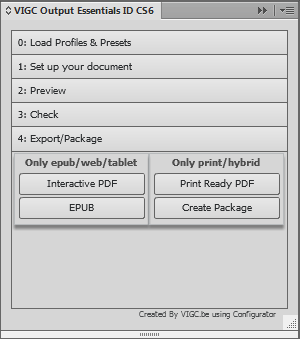Free VIGC ‘Output Essentials’ panel for InDesign, recommended by Medibel+
You need to get to the heart of problems. That is why VIGC has launched a new – free – tool, in order to perfect designers’ workflows and prevent errors from happening. The tool comes as an extra panel in Adobe InDesign regrouping quite a number of essential functions. In any way, Medibel+ recommends the panel!
The VIGC Output Essentials panel for Adobe InDesign defines two different workflows: one for EPUBs, web and tablet publishing and a second one for print and ‘hybrid’ applications, reusing a certified PDF for tablets. The panel itself is divided into 5 steps:
Step 1: loading preflight profiles and export presets
Firstly, you can load the correct live preflight profiles and matching PDF presets/joboption (Medibel+/GWG). You are not sure which profile to select for your job? Don’t worry! We also provide a link which helps you choose the right profile.
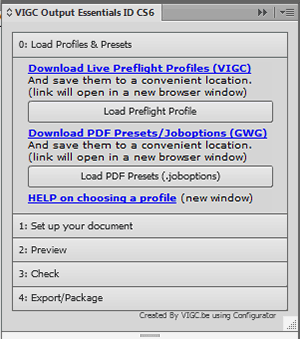
Step 2: basic settings for documents
The second step is divided into 2 workflows. A workflow for EPUB/web/tablet and one for printed of hybrid applications. The latter flow ensures that a document is correctly created. E.g. the right colour settings, setting the Transparency Blend Space, Overprint preview and a bleed. The Transparency Blend Space is known by many, but influences the final colour of objects subject to transparency.
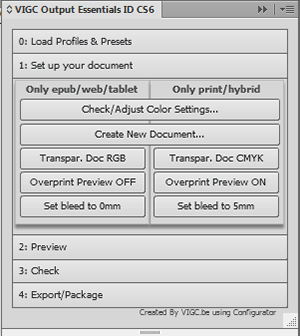
Step 3: preview of documents
Thirdly, you can choose between a ‘regular’ preview mode for the EPUB/web/tablet and the Proof Colours mode for printing. That mode will for instance also take into account the ‘output intent’ and will correctly set the Transparency Blend Space and Overprint Preview, in case that has not been done during the previous step.

Step 4: checking documents
The Abode InDesign’s live preflight function can be found here, as well as a check for local formatting (essential when publishing EPUBs). A final check could also prove to be very useful: the identification of images and text, the ink coverage of which is too high.

Step 5: export/package
Finally, there is the Export/Package function with e.g. export to EPUB, to a certified PDF or packing the document by way of the ‘package’ function.